%20(50%20x%2050%20px)%20(1).svg)
When building an MVP, your user interface (UI) must be functional, easy to navigate, and tailored to your audience. Bubble is a powerful tool that lets you create polished, responsive UIs quickly without needing coding skills. Here's what you need to know:
For startups, Bubble helps you create a professional MVP quickly, test ideas, and refine based on user feedback. Whether you're designing from scratch or using templates, Bubble’s flexibility ensures you can focus on what matters: validating your product idea and delivering value to users.

Learn how to navigate Bubble's visual workspace to design polished interfaces with ease. Here's a guide to how Bubble's interface and project setup can simplify UI customisation.
Bubble's drag-and-drop interface is straightforward: pick elements from a toolbox and place them exactly where you want on the page. These elements fall into two categories: visual elements - like buttons, text boxes, and images, which shape your design - and functional elements, such as groups and repeating groups, which structure your content and enable dynamic layouts.
For more advanced interactions, Bubble offers a free "Draggable Elements" plugin. This plugin allows you to create movable groups and drop zones. To get started, install the plugin from Bubble's marketplace, enable the "Make this element droppable" option for the desired element, and configure its behaviour (e.g., "Move back" if needed). Then, set up a workflow that triggers when "a drop area has a group dropped on it." This lets you define actions like updating database entries or repositioning interface elements.
To kick off your Bubble project, sign up for an account and click "Create a New App" from your dashboard. You can either use a template or start from scratch. Templates are often a quicker way to build a minimum viable product (MVP).
When selecting a template, pay attention to the author's reputation, user ratings, and design quality. It's also a good idea to review the template's data structures and workflows, as these will shape your customisation efforts. If you decide to build from scratch, focus on features that address your audience's primary problem. Give your app a name that reflects its core functionality and prioritise speed and simplicity to allow for quick testing and iteration.
For Australian users, tailoring your Bubble project to local standards can significantly improve the user experience. Start by adjusting the date format to DD/MM/YYYY in Bubble's input element settings, as the default US format (MM/DD/YYYY) might confuse Australian users. Also, ensure that dates save at 12:00 AM (00:00).
Set your currency fields to display the Australian dollar symbol (AU$) and format them with local conventions - using commas for thousand separators and full stops for decimals (e.g., AU$1,234.56). Similarly, format numbers according to Australian norms and stick to metric units like kilometres, kilograms, and Celsius, which are standard in Australia.
To better align with user expectations, involve potential users in defining user stories and acceptance criteria. This collaborative approach ensures that your localisation efforts meet real-world needs, creating a more seamless experience during MVP testing.
Designing your MVP's interface in Bubble involves creating consistent styles, responsive layouts, and visually appealing elements. These features are crucial for effective MVP testing and delivering a user-friendly experience.
To build a cohesive design system in Bubble, start with the Styles tab in the editor. This feature centralises your design elements, improving app performance and ensuring uniformity across all pages.
Bubble's style system includes two key components: element styles and style variables. Element styles define the look of visual elements, such as backgrounds, borders, fonts, and shadows. Meanwhile, style variables are perfect for businesses aiming to strengthen their brand identity. You can set up to 32 colour variables and 8 font variables, offering flexibility while maintaining brand alignment.
For example, if you're developing an MVP for an Australian retail brand, you might choose colours that reflect the company's identity - like a deep green (#006A4E) for primary buttons and a warm gold (#FFD700) for accents.
Conditional styling adds another layer of interaction. You can configure styles to change based on user actions, such as a button changing colour when hovered over. This makes the interface more dynamic and engaging.
To get the most out of your design system, research your target audience and industry. For instance, Australian healthcare or retail sectors may favour specific colours and typography that resonate with their users.
Reusable elements are another time-saver. By creating components like headers, footers, or navigation bars, you ensure consistency across pages and streamline the process of adding new features during testing phases.
Once your design system is in place, the next step is to ensure your layouts adapt seamlessly to different devices.
Responsive design is critical, especially since mobile devices account for over 52% of global web traffic. Australian users expect seamless experiences whether they're on a smartphone, tablet, or desktop.
Bubble offers fluid grids and flexible layouts that adjust automatically to various screen sizes. Adopting a mobile-first approach - designing for smaller screens first - ensures your MVP performs well on the most commonly used devices.
Use percentage-based dimensions for element sizing instead of fixed pixel values. Group related elements so they scale proportionally, and enable the "Keep element proportions as the page is resized" feature to maintain balance.
Test your layouts on common screen sizes like 360x640 (mobile), 1366x768 (laptop), and 1920x1080 (desktop). Also, consider touch-friendly design for mobile users. Place navigation elements within easy thumb reach - usually near the bottom of the screen - and ensure buttons are large enough for comfortable tapping.
Don't forget about landscape orientation. Many Australians switch between portrait and landscape modes, especially when viewing videos or filling out forms, so ensure your design works well in both orientations.
Performance optimisation is also essential. Use conditional loading to prevent unnecessary elements from appearing on mobile devices, and implement lazy loading for images and videos. This is especially helpful for users in areas with slower internet speeds.
Once your layouts are responsive, you can focus on enhancing the interface with visual elements.
Custom visual elements help refine your MVP's interface. Bubble offers a variety of components, including text, images, buttons, icons, shapes, video players, maps, alerts, and HTML elements. Each can be tailored for colour, size, and functionality.
Icons play a big role in user experience and brand perception. Bubble supports multiple icon libraries, allowing you to choose designs that align with Australian preferences and expectations.
Interactive elements make your MVP more engaging. Use Bubble's workflow system to attach dynamic actions to buttons, images, or other components, creating a responsive experience tailored to your audience.
A consistent visual hierarchy ensures users can navigate the interface easily. Use varying text sizes, colours, and spacing to guide attention, with bold headings and clear body text. Generous white space enhances readability and usability.
Custom shapes and HTML elements provide extra design flexibility. Shapes can serve functional purposes, like acting as buttons, while HTML elements allow for unique customisations when standard tools fall short. However, keep these advanced features minimal to maintain simplicity in your MVP.
Image optimisation is crucial, particularly for users in regional Australia with varying internet speeds. Use percentage-based sizing and group images within containers to ensure proper scaling. Keep file sizes small to minimise loading times and improve performance.
Thoughtful visual design isn't just about aesthetics - it can directly impact your MVP's success. Research shows that well-designed interfaces can increase conversion rates by up to 200%, while great user experiences can boost them by up to 400%. For Australian MVPs, this means better user engagement and more actionable feedback during testing.
Bubble's workflow system transforms static app interfaces into dynamic, user-driven experiences by linking triggers to actions. Each workflow is associated with a specific page in your app and managed under the Workflow Tab. This centralised setup keeps your app's logic organised, making it easier to troubleshoot and refine.
Dynamic data integration allows your app's interface to respond in real-time. For example, in an Australian e-commerce MVP, you could set up a workflow that updates product availability as users add items to their cart. This feature can help prevent overselling during busy periods like Boxing Day sales.
Conditional logic is another powerful tool for creating tailored experiences. Imagine a property management MVP for the Australian rental market: a tenant submits a maintenance request, and the workflow automatically assigns the right tradesperson, notifies all relevant parties, and updates the request's status.
Start with straightforward workflows, such as showing or hiding elements based on user input. Gradually add complexity by chaining actions together. For instance, when a user updates their preferences, your workflow could simultaneously log the changes, refresh their profile, and trigger a follow-up email. Use Bubble's preview mode to test and fine-tune these sequences, ensuring they flow logically.
For MVPs aimed at Australian mobile users, consider integrating touch-friendly interactions like swipe gestures or long-press actions. These can trigger workflows to reveal extra options or provide contextual details without overwhelming the interface.
Backend workflows, which run server-side and independently of direct user actions, are ideal for tasks like automation and data processing. For example, in an Australian fintech MVP, a backend workflow could automatically assign a default role to new users and send them a welcome email upon signup.
To create a seamless experience for Australian users, ensure workflows reflect local preferences - such as displaying prices in AUD and adjusting for local time zones. These small details can significantly enhance the user experience.
Storing user preferences is a key part of MVP testing, as it helps you gather actionable insights into how users interact with your app. Bubble provides multiple ways to pass and store data between workflows, including Custom States, URL Parameters, and direct data connections.
For long-term data storage, consider using the database to save user preferences. By creating dedicated data types for settings, you can store details like notification timings, preferred content categories, or interface themes. This data is invaluable during MVP testing, as it highlights which features resonate with Australian users.
Design your workflows to pass data seamlessly from one action to the next. For instance, when a user updates their communication preferences, the workflow could save the changes to your database, refresh their profile view, and send a confirmation email.
To better serve Australian users, align preference categories with local expectations. This might include displaying prices in AUD or adjusting for AEST/AEDT time zones. These small touches help create a more personalised app experience and improve the quality of insights during MVP testing.
Finally, optimise your workflows for performance. Adding slight delays or running tasks in parallel can make a big difference, especially in areas with slower internet speeds. These tweaks ensure that your app remains responsive and user-friendly under various conditions.
Designing an MVP interface in Bubble is all about finding the sweet spot between speed and quality. The aim? Build something that tests your core ideas and lays the groundwork for future updates. As Eric Reiss puts it:
"The MVP is a version of a new product that allows a team to collect the maximum amount of validated learning about their customers with the least effort".
Thorough testing is essential for catching issues early. Start by adding realistic test data to your Bubble app - this will help you spot design flaws, performance hiccups, and security vulnerabilities that might not show up with placeholder content.
Make sure your MVP works across common screen sizes, especially mobile. Test with accounts that represent different user roles to confirm that privacy settings are functioning properly and users only see what they’re supposed to.
When problems arise, use Bubble's debugger and server logs to track them down. Focus on reproducing issues consistently, as this will make them easier to fix.
Keep your workflows clean and modular. Document everything, use reusable workflows, and implement error handling. Version control is also a must - it allows you to roll back changes if needed and make adjustments based on user feedback without losing progress.
For Australian MVPs, pay close attention to local details. Ensure currency displays correctly in AUD, time zones align with AEST/AEDT, and location-based features work smoothly across all states and territories.
Once testing is in good shape, shift your attention to making the interface accessible and user-friendly.
Consistency is key. Use uniform design patterns, navigation, and styling throughout your Bubble app so users always know how to interact with it.
Guide users through your content with clear visual hierarchies. Layouts like F-patterns or Z-patterns work well for this. Proper use of whitespace and balanced contrast between elements can help users focus on what’s important. This is especially relevant for Australians, who might access your app in varied lighting conditions, from bright outdoor settings to dimly lit spaces.
Responsive design is non-negotiable. Use Bubble’s fluid grid systems and adopt a mobile-first mindset, as many Australians rely on mobile devices for digital interactions. Your app should look and work seamlessly, whether it’s viewed on a desktop, tablet, or smartphone.
Accessibility should be baked into your design from the start. Ensure proper colour contrast, readable fonts, and keyboard navigation. Use clear labels and design for diverse user abilities, keeping in mind that small touch targets or complex gestures can be challenging for some.
Brand consistency builds trust and familiarity. Use Bubble to create a UI style guide that includes your brand’s colours, typography, and navigation patterns. While perfection isn’t necessary at the MVP stage, the interface should still feel cohesive and professional.
Once your design is polished, it’s time to fine-tune it using feedback and analytics. User feedback is invaluable for validating or challenging your assumptions about what users need. Build multiple feedback channels into your Bubble app, such as in-app forms, surveys, or even direct chat options, to gather a variety of insights.
Conduct structured user testing with participants who reflect your target Australian audience. Prepare specific tasks for them to complete, and encourage them to think aloud as they navigate your app. Screen recording tools can capture their interactions, and post-test interviews can uncover deeper insights.
Analytics integration is just as important. Track user behaviour to see which features are engaging and where users are dropping off. This data helps you prioritise improvements that will make the biggest difference to the user experience.
Take inspiration from companies like Airbnb. They use systematic feedback analysis, collecting insights from hosts and guests through ratings, reviews, and surveys. These insights directly inform their design decisions, helping them refine their platform. Analysing the sentiment behind feedback can also reveal valuable patterns.
To keep improving, set measurable goals for your MVP and build development plans around user input. Balance user feedback with data from analytics to ensure you’re solving real problems, not just adding features based on assumptions.
For Australian MVPs, local context matters. Preferences around communication, privacy, and feature importance can differ from international markets. Keep an eye on customer support channels, as they often highlight pain points that surveys might miss.
Building an MVP with Bubble is straightforward for basic features, but there are times when seeking professional help is the smarter move. Addressing issues early can save you months of frustration and prevent costly mistakes.
Some challenges, like advanced API integrations, complex user permissions, or poorly structured databases, can cause significant problems. Left unchecked, these issues might even require a complete rebuild of your app. When deadlines are tight, hiring a Bubble expert can speed up your launch, often at a lower cost than the potential loss caused by delays.
Overbuilding is another common pitfall. Professionals can help you focus on the features that truly matter, leaving the extras for later. And when it comes to creating polished, responsive designs, expert input ensures your UX/UI is not just functional but also appealing. While Bubble’s drag-and-drop tools simplify design, they don’t replace the expertise needed for thorough testing, SEO optimisation, and scalability.
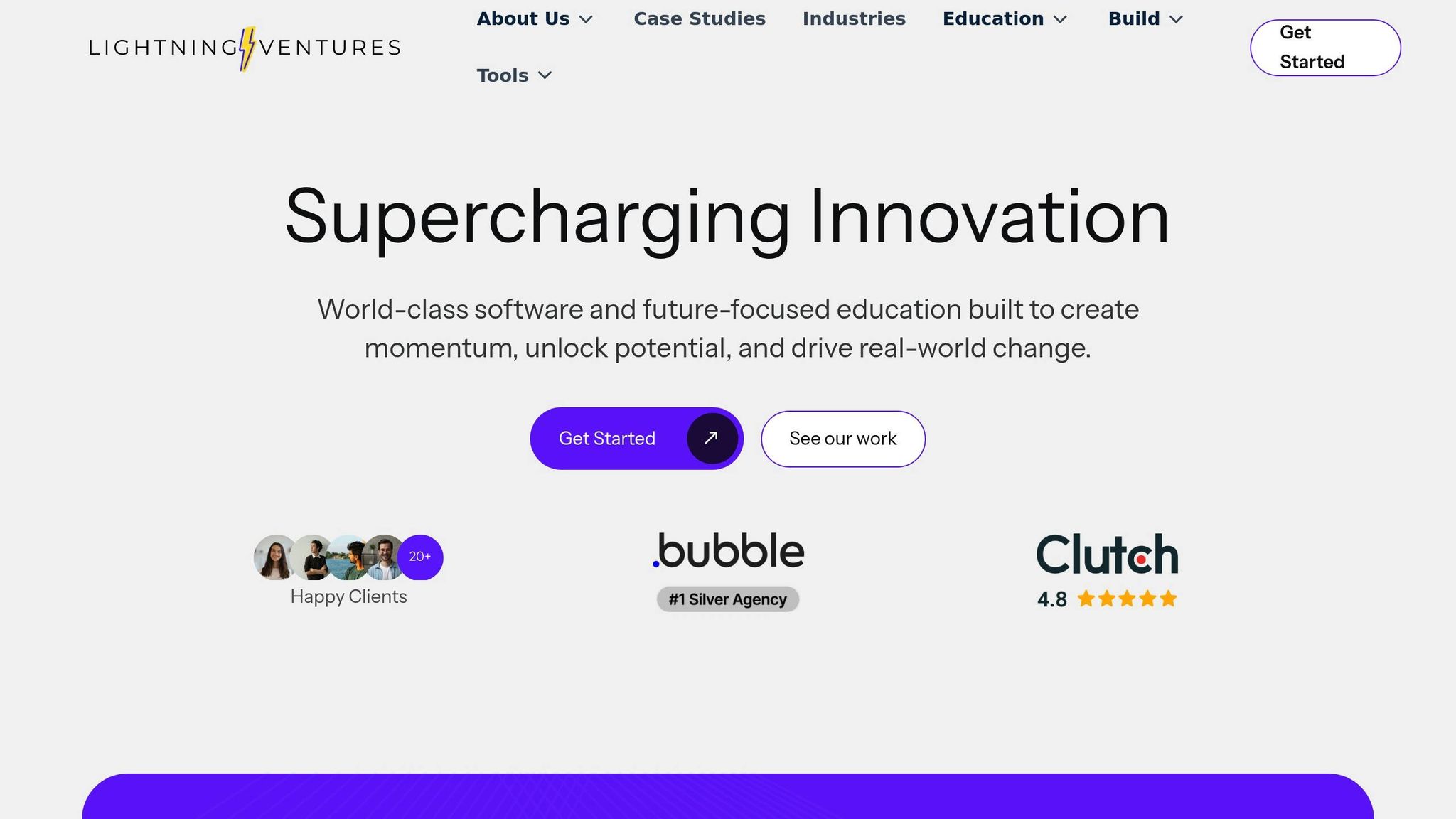
Lightning Ventures is a top-tier no-code and AI-powered product studio in Australia, known for transforming ideas into market-ready products quickly. Their collaborations with Australian accelerators like RMIT Activator and the Melbourne Accelerator Program highlight their skill in rapid MVP development.
"The Lightning Accelerator was incredible. It helped me take my idea and build it in Bubble.io within 8 weeks. I learned so much about the fundamentals of building software... Would recommend it to anyone trying to launch their own business."
– Matt Woodward, Founder of Scalr
Lightning Ventures offers end-to-end services, from MVP development to full platform creation. Their approach includes concept validation, prototyping, and rigorous testing, with custom app builds completed in just 2–4 weeks.
For non-technical founders, Lightning Ventures provides hands-on workshops tailored to address local market demands, regulatory considerations, and specific cultural aspects. These workshops equip participants with practical skills for startup and MVP development.
"Lightning Products were awesome to work with. They ran an amazing webinar which helped our founders understand the power of NoCode and how they can quickly validate and get their ideas off the ground. Would definitely recommend them to others."
– Marina Chelak, Program Coordinator at Melbourne Accelerator Program
Customising your Bubble UI isn't just a design choice - it’s a key factor in shaping the user experience and, ultimately, the success of your MVP. Did you know that nearly 1 in 10 companies fail due to poor user experience? This makes getting your interface right from the very beginning a critical step for any MVP.
Bubble’s intuitive drag-and-drop design tools and visual programming interface allow non-technical founders to create sleek, professional applications without writing a single line of code. For those looking to go further, Bubble also offers extensive options like CSS customisation, enabling you to craft an interface that not only reflects your brand but also meets the needs of your users.
What makes Bubble particularly powerful is its ability to put control directly into the hands of founders. This means you can make updates, refine features, and iterate quickly - all without waiting on technical specialists. During the MVP phase, where testing and refining are constant, this speed and flexibility can make all the difference.
The growing adoption of low-code and no-code platforms supports this trend, with predictions showing that 70% of apps will rely on these tools by 2025. For founders, finding the right balance between DIY customisation and professional help is key to optimising your MVP's potential.
For Australian founders looking to fast-track their MVP journey, Lightning Ventures offers a unique edge. Combining technical expertise with local market knowledge, they deliver custom app builds in just 2–4 weeks. They also provide targeted educational programs, empowering you to either confidently build your app or delegate the more complex tasks.
To make your Bubble MVP resonate with Australian users, it's crucial to adapt key elements to local preferences. This includes setting the currency to AUD ($), using the DD/MM/YYYY date format, and applying metric units like kilometres and Celsius. Don’t forget to use Australian spelling (e.g., 'organise' instead of 'organize') and incorporate terminology or imagery that feels familiar to Australians.
These tweaks not only enhance usability but also help establish trust and a sense of connection with your audience. If you're looking for a fast and efficient way to implement these changes, Lightning Ventures offers expertise in crafting no-code solutions tailored to local markets.
To create engaging and interactive features for your MVP using Bubble's workflow system, start by ensuring your database is well-structured. An organised database is the backbone of a smooth-running app and makes scaling much easier down the line.
When setting up workflows, aim for simplicity and efficiency. Cut out unnecessary steps and take advantage of Bubble's built-in tools, such as custom states and conditional logic. These tools help streamline processes, improve app performance, and reduce the load on servers.
It's also important to regularly review and fine-tune your workflows. Use insights from user feedback and performance data to identify areas for improvement. This ongoing optimisation keeps your app responsive and ensures it adapts effectively as it grows. Smart workflow planning is critical to building an MVP that not only works well but also provides an excellent user experience.
If you're pressed for time, lack technical know-how, or want your MVP to be polished, scalable, and aligned with your business objectives, it might be worth considering professional help for your Bubble project. Experts can also assist with ongoing maintenance and integrating more advanced features to keep your app running smoothly.
Lightning Ventures offers rapid no-code development specifically designed for Australian startups. They excel at creating custom apps, internal tools, and automations, enabling founders to quickly launch and refine their MVPs. By focusing on efficiency and preparing for future growth, they help businesses succeed in Australia's unique market landscape.